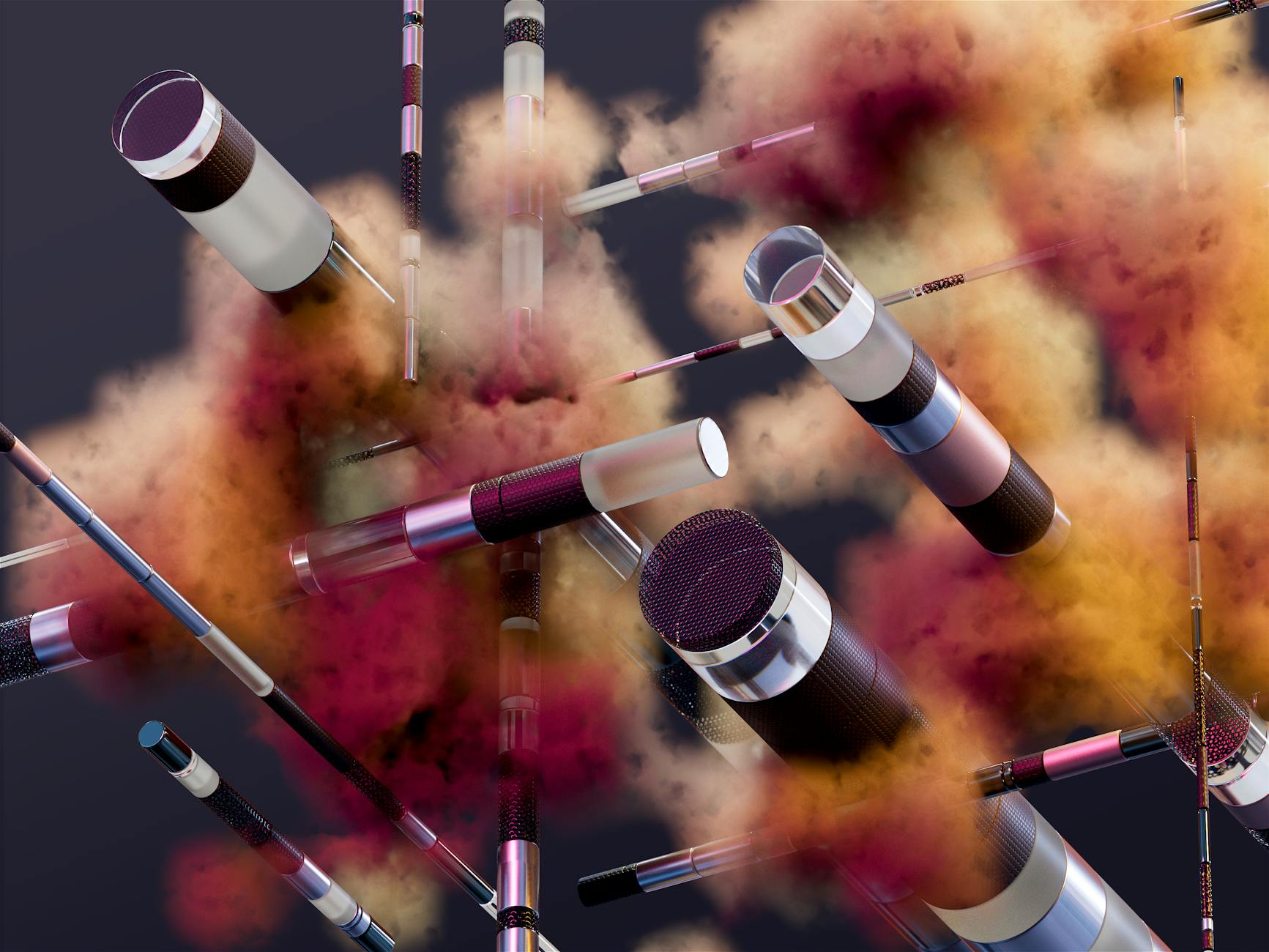Top Essential Free AI Tools for Designers 2025
In 2025, the integration of AI into design processes is not just a trend but a necessity. Designers are continually seeking tools that enhance creativity and productivity, and free AI tools are leading the charge. This guide explores the top essential free AI tools that every designer should consider, ensuring they stay ahead in this rapidly evolving field.
Why AI Tools Are Essential for Designers in 2025
The design landscape in 2025 is marked by the need for efficiency and innovation. AI tools are revolutionizing how designers work, offering solutions that save time, inspire creativity, and streamline workflows. Whether you’re a graphic designer, UI/UX specialist, or digital artist, these tools are indispensable. They offer advanced features like automation, personalized recommendations, and real-time collaboration, making them a crucial part of any designer’s toolkit.
Top Essential Free AI Tools for Designers 2025
1. Canva’s AI-Powered Design Assistant
Canva, a favorite among designers, has elevated its offerings with an AI-Powered Design Assistant. This tool allows users to generate custom designs, suggest layout improvements, and even create content from simple prompts. Perfect for quick projects, it’s a must-try. Visit Canva
Features:
– AI-generated designs
– Layout suggestions
– Content creation from prompts
2. DALL-E Mini by Craiyon
DALL-E Mini, now known as Craiyon, is renowned for transforming text into stunning visuals. Ideal for initial design concepts, it’s a great starting point for designers exploring new ideas. Visit Craiyon
Features:
– Text-to-image generation
– Customizable prompts
– Ideal for concept exploration
3. Adobe Firefly
Adobe’s Firefly integrates AI into its suite, offering text-to-image generation and style transfer. It’s perfect for enhancing creative projects within Adobe apps. Visit Adobe Firefly
Features:
– Text-to-image synthesis
– Style transfer
– Integration with Adobe tools
4. Figma’s AI Plugins
Figma’s AI plugins, including those from third parties like Figmatic, automate tasks and suggest improvements. They enhance UI/UX design workflows, making Figma a powerhouse for collaboration. Visit Figma
Features:
– Task automation
– Design suggestions
– Collaboration features
5. MidJourney
MidJourney is a subscription-based tool with a free trial, offering AI-generated design concepts. Great for graphic designers and digital artists, it’s perfect for exploring unique visuals. Visit MidJourney
Features:
– High-quality design concepts
– Text-to-image generation
– Free trial available
6. Picsart AI Photo Editor
Picsart’s AI tools include background removal and style transfer, ideal for everyday design tasks. The free version is perfect for those needing quick edits. Visit Picsart
Features:
– AI-powered editing tools
– Background removal
– Style transfer
7. DeepArt
Transform photos into artworks with DeepArt, offering unique styles and effects. Great for social media and creative projects. Visit DeepArt
Features:
– Artistic transformations
– Customizable options
– Social media integration
8. Remove.bg
Remove.bg’s AI removes backgrounds from images in seconds, essential for product design and digital marketing. The free version handles basic tasks effectively. Visit Remove.bg
Features:
– Background removal
– Bulk processing
– Free tier available
9. AI Background Remover by Slazzer
Slazzer offers precise background removal and image enhancement, ideal for e-commerce and graphic design. The free tier is sufficient for small projects. Visit Slazzer
Features:
– Background removal
– Image enhancement
– Free tier available
10. Designs.ai
Designs.ai provides AI tools for logos, branding, and more. Perfect for entrepreneurs and small businesses, it streamlines branding processes. Visit Designs.ai
Features:
– AI-generated designs
– Branding tools
– User-friendly interface
Key Takeaways
In 2025, AI tools are revolutionizing design, offering efficiency and creativity. The tools mentioned above provide a range of solutions for different design needs. Whether you’re a professional or a hobbyist, incorporating these tools can enhance your work and keep you competitive.
Call to Action: For more insights and reviews on the latest tech trends, explore Techests.com and discover how technology is shaping the future.