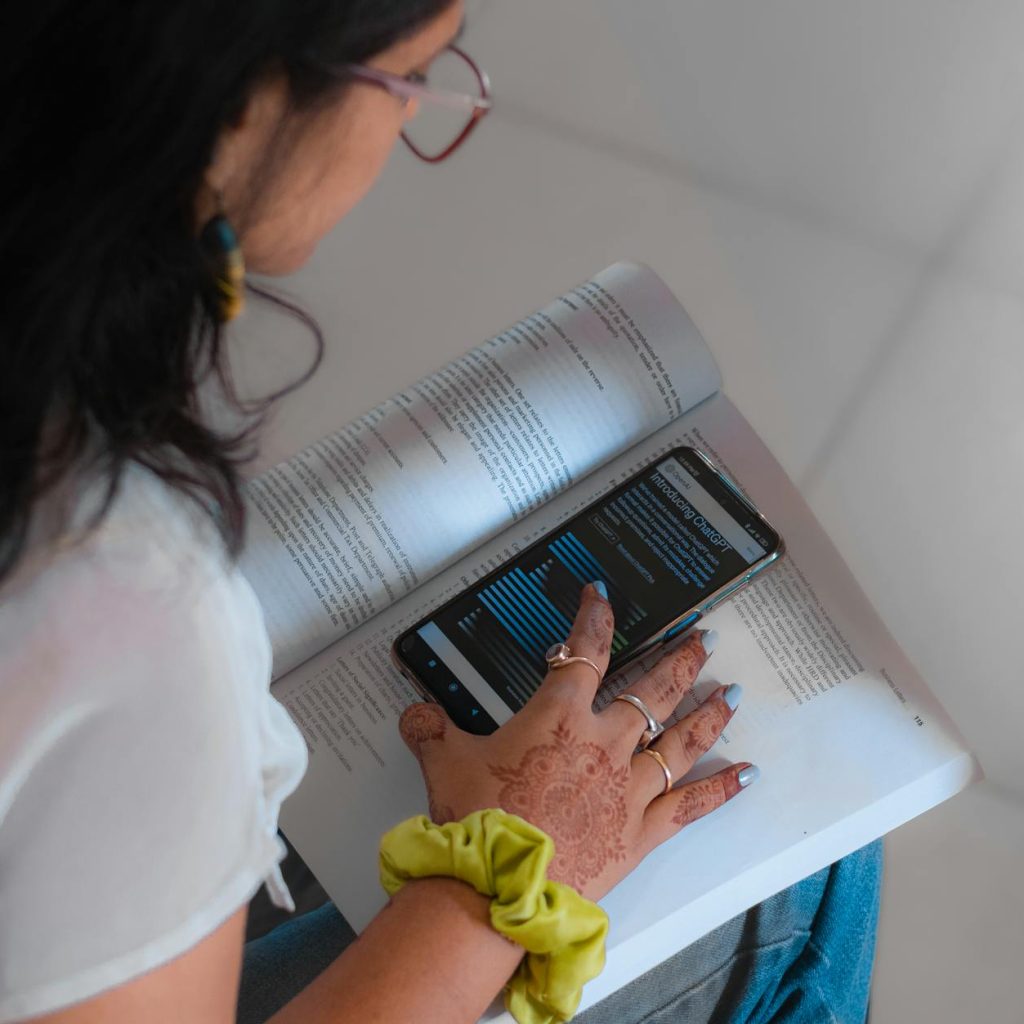Start a Blog: Ultimate Guide to WordPress + AI Tools
In today’s digital landscape, starting a blog can be a powerful way to share your voice, build your brand, and connect with like-minded individuals. Whether you’re looking to share your passion, showcase your expertise, or generate income online, blogging remains one of the most accessible and impactful ways to achieve your goals. In this guide, we’ll walk you through the process of starting a blog using WordPress, the most popular blogging platform, and explore how AI tools can enhance your blogging journey.
Why Start a Blog?
Before diving into the technical details, it’s essential to understand why starting a blog is worth your time. Blogging offers numerous benefits, including personal branding, monetization opportunities, and community building. By creating valuable content, you can establish yourself as an expert in your niche, attract a loyal audience, and open doors to new career opportunities. Plus, with the right tools, maintaining a blog is more accessible than ever.
—
A Step-by-Step Guide to Starting a WordPress Blog
WordPress is the go-to platform for bloggers due to its flexibility, extensive plugin library, and SEO-friendly nature. Here’s how you can set up your WordPress blog:
1. Choose a Domain Name
Your domain name is your blog’s identity, so choose something memorable and relevant to your niche. Keep it short and easy to spell, and ensure it’s available by checking domain registrars like GoDaddy or Namecheap.
2. Select a Hosting Provider
Your hosting provider is where your blog’s files will be stored. Look for a reliable provider with good uptime, customer support, and scalability. Popular options include Bluehost, SiteGround, and HostGator.
3. Install WordPress
Most hosting providers offer 1-click WordPress installations, making it easy to set up your blog. If you encounter any issues, your hosting provider’s support team can assist.
4. Pick a Theme
Choose a theme that reflects your blog’s personality and is mobile-friendly. The WordPress Theme Directory offers a variety of free and paid themes, or you can explore premium options from platforms like ThemeForest.
—
Setting Up and Customizing Your Blog
Once your blog is live, it’s time to make it your own:
Essential Plugins for Blogging Success
Plugins enhance your blog’s functionality. Consider installing:
– Yoast SEO or Rank Math: For SEO optimization.
– Jetpack: For security and performance.
– UpdraftPlus: For backups.
– WPForms: For contact forms.
– Social Sharing Plugins: For social media integration.
Creating High-Quality Content
Your blog’s success relies on content. Plan topics, create an editorial calendar, and use tools like Grammarly and Hemingway to refine your writing.
SEO and Social Media Integration
Optimize your posts for SEO with keywords and meta descriptions. Link your social profiles to share your content and engage your audience.
—
AI Tools to Enhance Your Blogging Journey
AI is revolutionizing blogging, offering tools to streamline tasks and create high-quality content. Here’s how you can leverage AI:
1. AI Tools for Content Creation
AI can spark ideas and improve your writing. Tools like:
– ChatGPT: Generates content ideas and drafts.
– AI Writer: Produces high-quality content quickly.
– Content Blossom: Creates detailed articles.
– Grammarly with AI: Enhances writing quality.
2. AI Tools for Design and Visuals
Create stunning visuals with:
– Canva’s AI Magic Design: Generates designs from text.
– DALL-E: Produces custom images from prompts.
– Remove.bg: Removes image backgrounds instantly.
3. AI Tools for Email Marketing
AI can personalize your campaigns. Tools like:
– Mailchimp: Uses AI for email personalization.
– ConvertKit: Segments audiences and automates emails.
– HubSpot: Offers advanced AI features.
4. AI Tools for SEO
Improve your SEO with:
– Surfer SEO: Uses AI for on-page optimization.
– SE Ranking: Offers keyword suggestions and analytics.
– Ahrefs: Provides insights with AI.
—
Boosting Productivity with AI
Time is precious, so use AI to save it:
– AI-Powered Content Repurposing: Repurpose blog posts into videos or infographics.
– Predictive Analytics: Use tools like Google Analytics 4 for future trends.
– Automation: Use tools like IFTTT or Zapier to automate repetitive tasks.
—
Monetization Strategies
Once your blog grows, explore monetization:
– Ad Revenue: Use Google AdSense or Ezoic, optimizing with AI.
– Affiliate Marketing: Promote products with AI tools for better targeting.
– Sponsored Content: Use AI to find brands and create personalized content.
—
Conclusion and Key Takeaways
Starting a blog is an exciting journey, and with WordPress and AI, you can achieve your goals more efficiently. Key takeaways include choosing a niche, leveraging WordPress, and harnessing AI to enhance content, SEO, and productivity while exploring monetization strategies.
If you’re inspired, dive into the world of blogging. For more tech insights, explore our latest posts on Techests.com.